DELTA Max
Expandable Capacity up to
Fast Charging
AC Output
2400W
Easy Control App
Safe Use BMS
800W
Solar Power
Smart Generator
for Blackouts
2016Wh - 6048Wh
Expandable Capacity
Delta Max + Extra Battery x1 + Extra Battery x2
So you’ll never be in the dark again.
With a large capacity of 2016Wh*, you’re guaranteed peace of mind during a blackout. Expandable with up to two Extra Batteries for a whopping 6048Wh, you can power your home appliances, from your fridge to your microwave, even through extended outages.
*DELTA Max (2000) capacity 2016Wh/DELTA Max (1600) capacity 1602Wh.

Family Use
29kWh/day
Live in total comfort powering your entire home.
1.6 Hrs
Extended Outage Use
3.6kWh/day
4 lights, a fan, router, a laptop, smartphone charging and refrigerator/freezer.
12 Hrs
Temporary Outage Use
1.88kWh/day
4 lights, a fan, router, a laptop and smartphone charging.
1 Hrs
RV Use
20kWh/day
Live in total comfort powering your entire home.
2.4 Hrs

Family Use
29kWh/day
Live in total comfort powering your entire home.
3 Hrs
Extended Outage Use
3.6kWh/day
4 lights, a fan, router, a laptop, smartphone charging and refrigerator/freezer.
1 Hrs
Temporary Outage Use
1.88kWh/day
4 lights, a fan, router, a laptop and smartphone charging.
2 Hrs
RV Use
20kWh/day
Live in total comfort powering your entire home.
4.8Hrs

Family Use
29kWh/day
Live in total comfort powering your entire home.
5 Hrs
Extended Outage Use
3.6kWh/day
4 lights, a fan, router, a laptop, smartphone charging and refrigerator/freezer.
1.5 Hrs
Temporary Outage Use
1.88kWh/day
4 lights, a fan, router, a laptop and smartphone charging.
3 Hrs
RV Use
20kWh/day
Live in total comfort powering your entire home.
7.3Hrs
Fast Charging.
Plug into the grid and fully charge DELTA Max in 1.8 hours using EcoFlow’s X-Stream technology.
Input
1800W*
Full Charge
1.8 Hrs
* The AC input of DELTA Max (2000) is 1800W and the one of DELTA Max (1600) is 1600W.
The power of solar.
Take advantage of EcoFlow’s dual charging technology to rapidly top up in 1.6 hours with a 2600W input using solar panels and an AC outlet.
Input
2600W
Full Charge
1.6 Hrs
The power of solar.
Or swap out the wall socket for an EcoFlow Smart Generator and reach max capacity in 1.6 hours.
Input
2600W
Full Charge
1.6 Hrs
Speedy topups for 4kWh double capacity
Combine AC power with the Smart Generator to get up to 3400W to simultaneously charge DELTA Max and an Extra Battery in only 2.2 hours.
Input
3400W
Full Charge
2.2 Hrs
Fast

charging.
Up to
3400W
Take charging to the max.
Need DELTA Max primed in a rush? Combine multiple charging methods to increase wattage up to 3400W for a lightning-fast charge.
AC Output
2400W
Powers99%
of home appliances.
Don’t sacrifice the creature comforts during a blackout. With a DELTA Max, keep up to 15 appliances running at once. Plus, using X-Boost, power high wattage devices of up to 3400W, like space heaters and AC units.
Appliances
you can power.
Light
189 Hrs
CPAP
34 Hrs
Refrigerator
14 Hrs
Microwave
1.5 Hrs
Washer
1.6 Hrs
Electric Frying Pan
0.9 Hrs
50″ TV
15 Hrs
Hair Dryer
1.1 Hrs
Coffee Maker
1.9 Hrs
Phone
175 Times
Laptop
32 Times
Camera
118 Times
Drone
48 Times
Speaker
60 Hrs
Blender
3.8 Hrs
Car Fridge
33 Hrs
Projector
24 Hrs
PS5
9 Hrs
Circular Saw
1.3 Hrs
Air Conditioner
1 Hrs
Electric Hammer
1.5 Hrs
Electric Drill
1.8 Hrs
Cutting Machine
1.7 Hrs
Electric Oven
1.1 Hrs
Electric Grill
1.7 Hrs
Air Fryer
1.2 Hrs
Maximum Output.
Up to 800W of Solar Power
Harness the power of the sun.
DELTA Max lets you plug in up to 800W of solar power to recharge in as little as 3.5 hours.
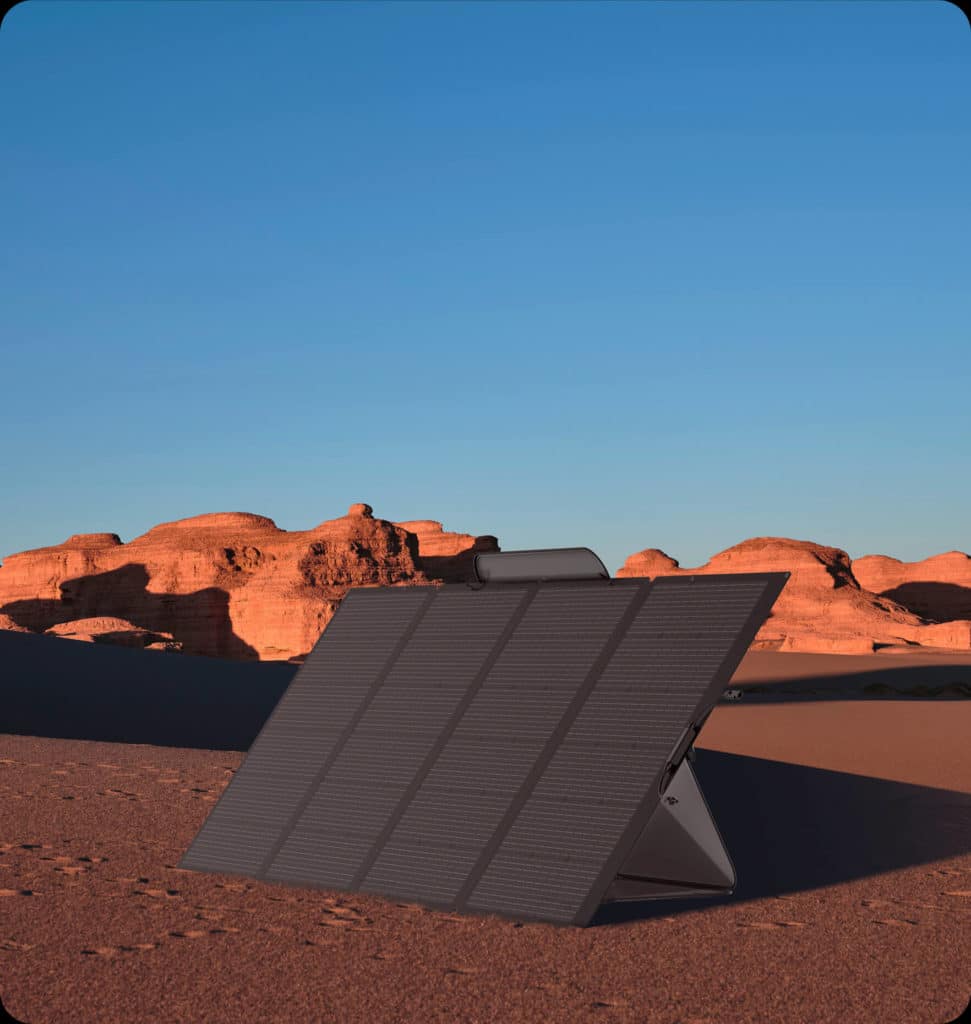

Smart Generator
Power up even during extended blackouts.
Prepare yourself for prolonged outages with emergency backup for your power station. EcoFlow’s Smart Generator vastly extends DELTA Max’s capacity by 10.8kWh*, efficiently kicking in once power gets low and cutting off when DELTA Max reaches max capacity.
*Using two Smart Generators.
EcoFlow App
Real-time energy tracking.
Monitor, control, and manage DELTA Max using the free EcoFlow App over a Bluetooth* or Wi-Fi connection. Remotely view power usage data and customize your settings to save energy.
*Available for DELTA Max only.

An Advanced BMS.
Multiple levels of
protection.
DELTA Max has tons of built-in safety features that self-regulate voltage, current, and temperature to guarantee the longest battery life possible.
Interior Design
Modular electronic components seamlessly fit together and are easily removed from the case for maintenance. All wires are copper plated and polymer-wrapped to improve cooling, safety, and strength.
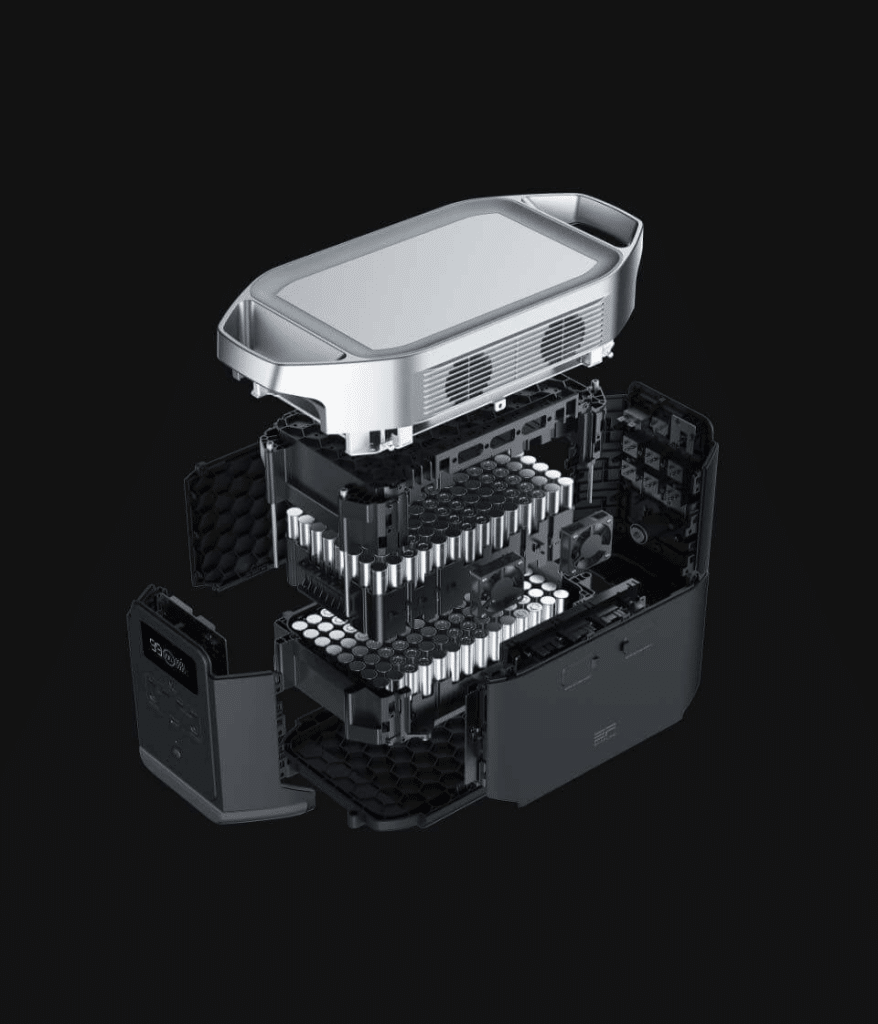
Rubber
anti-slip
base.
Fire-resistant
shell and
strengthened
handle.
Exterior Design
Made from safe, robust materials, the sturdy one-piece design can withstand severe knocks and falls. Each port is reinforced to protect against wear and tear.

You might also like
FAQ
Yes, DELTA Max Extra Battery is compatible with both DELTA Max models, 1600 and 2000. Each supports up to two Extra Batteries.
Different power stations have various conditions that prompt the fan to start running of fan operation, for RIVER series, you can set that manually in the app, or set it to always be on.
For DELTA (1300), the fan will turn on when the internal temperature is greater than 45°C.
Yes, but please note:
– The transfer switch should be connected to the power station’s AC output port;
– You should disconnect the circuits from the grid before they are supported by the power station;
– The total power consumption of the circuits should not exceed the output power rating;
– The output will not be grounded if the power station is not connected to the grid.
We do not have an official solution for wind turbine charging yet. However, a DIY solution is possible at your own risk. (As long as wind power meets our input XT60 port and AC inlet requirements of the power stations)
No, this is because the car charging and solar charging cables share the same input (XT60 outlet).
Yes, we recommend connecting 2 same units in series at most. Furthermore, please also note:
1. The slave unit must be fully charged before being connected.
2. Must not charge the main unit when the slave is connected.
So far, DELTA Pro/Smart Home Panel/Solar Tracker have a bluetooth module and can connect to the app via bluetooth. Other models without bluetooth can connect to the app via IOT or Direct Connection.
You can connect the power station to the app in three ways—Direct Connection mode, IOT mode, and Bluetooth (only for DELTA Pro).
Please check the link below for our app user manual. Connection modes instructions are provided in detail on pages 4-9. APP user manual : (https://cdn.shopify.com/s/files/1/1996/9707/files/APP_user_manual_updated1103.pdf?v=1635933130)
In addition, we have a video tutorial on this topic here: https://youtu.be/9oUPsj8FlTk
Discharge the unit to 0%, then charge to 100% until there is no input.
Perform three times SoC calibration by doing three complete charges and discharges.
The XT60 car charger is a standard outlet. Use the included 1.5m car charging cable to charge.
1. Make sure the battery has sufficient capacity. If not, charge and turn it on again. If charging continues to fail, please follow the instructions on charging failures.
2. If there is no response after you short press or long press (3 seconds) the Main Power Button, contact EcoFlow Customer Service.
1. The battery is running out and needs recharging.
2. The default standby time of this product is 2 hours and can be set on the app. If the switches for the AC/DC outlets are not turned on and the product is not connected to any load, the product will automatically shut down after 2 hours. The default standby time can be set in the Ecoflow App.
1. If DELTA Max is placed on a carpet, move it to a wooden floor or solid flooring.
2. Take a video showing the error and contact [email protected]
1. To prolong the battery life, we recommend that you use and store the product in an environment of 20°C to 30°C, away from water, heat, and metal objects.
2. For long-term storage, discharge the product down to 30% and then charge it up to 60%. Continue to follow this procedure every 3 months. Units that are not charged and discharged for more than 6 months will no longer be covered under warranty.
3. For safety reasons, please do not store this product in an environment above 45°C or below -10°C over a long period.
1. If DELTA Max is charging from an AC outlet, confirm that the AC switch is turned on. The same goes for DC outlets.
2. If the AC or DC switch is turned on and it still cannot be charged, confirm whether the output power of DELTA Max meets the rated wattage of the electrical appliance.
3. When the power from a DC source or car charger is less than 1 watt, the charging power will not be displayed, but the unit is charging. Try charging from another power source to see if the charging power is displayed.
4. When the screen displays an overload alarm, the charging power is too high. Shut down and allow the unit to cool down for 30 minutes, or try using a low-power device before charging again. If there is still an overload prompt, take a photo or video of the issue and contact [email protected]
5. The AC switch will automatically turn off after 12 hours if the power of the electrical appliance is less than 10W because the power detection is equivalent to zero power output.
1. The charging temperature is too high. If you use high-power electrical appliances for a long time, stop using the unit until the temperature drops.
2. The charging temperature is too low. If the outside temperature is too low or the temperature of the battery cell is lower than 0°C, put DELTA Max somewhere warmer.
3. The charging voltage or current is too low. Charge the device according to the rated charging voltage and current.
4. Change the charging method or the cable when experiencing charging issues. Replace the cable or power source.
5. If none of the above methods work, provide a video showing the fault and contact [email protected]
1. Confirm that the 12V car charger has a standard voltage and power output.
2. Use another car charging cable to see whether the problem is with the standard car charging cable. Alternatively, use a solar panel to charge DELTA Max. If the solar panel works, the problem is with the car charger to XT60 cable. If the solar panel does not charge either, contact [email protected]
1. Press the IoT button again to reconnect.
2. Use another mobile phone to set up a hotspot connection. If the DELTA Max can connect to the phone’s hotspot connection, it means that the connection function of the DELTA Max is normal. Since the WIFI connection only supports 2.4GHz, check the home router. If it is 2.4 GHz, modify the router configuration.
3. If none of the above methods work, provide a photo of the serial number at the bottom of the device and contact [email protected]
When unable to connect to the unit, the serial number is not displayed, or “Unknown” appears after binding; the serial number has not been confirmed. Please contact [email protected]
DELTA Max (1600)

DELTA Max (2000)




