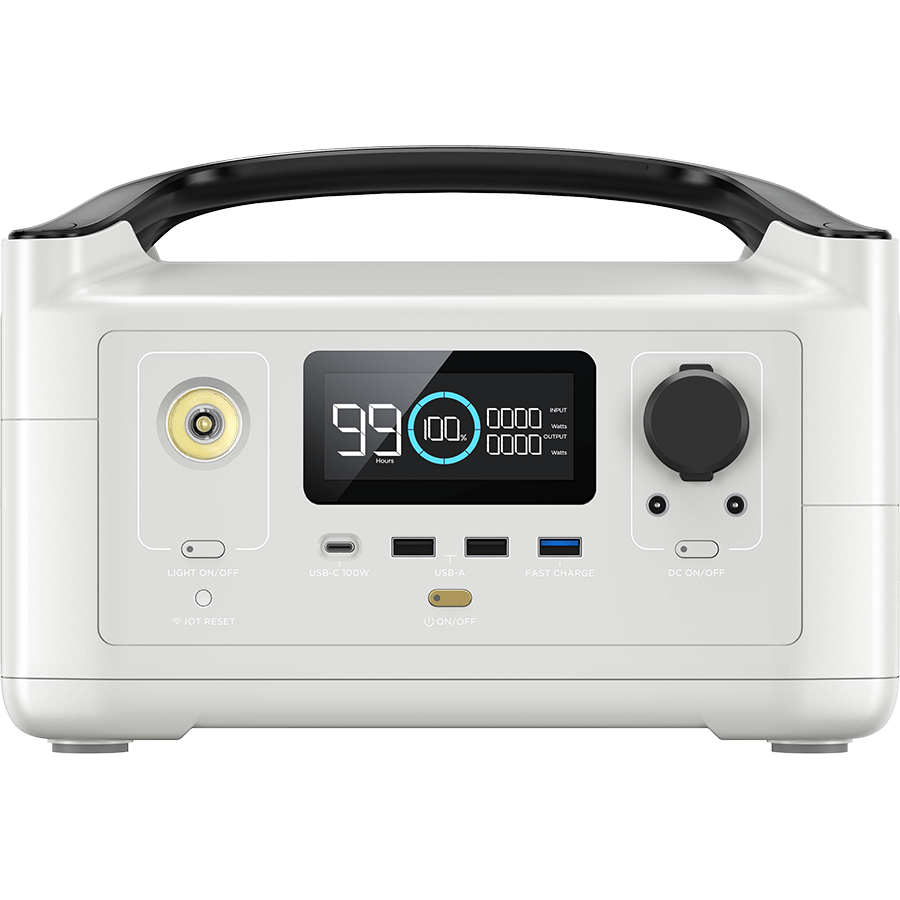River

RIVER
Hit the Outdoors
Capacity
X-Stream Charging
AC Output
600W
App
controls
Power
up to
10 devices
X-Boost Up to
1800W
288Wh Capacity
Stay charged wherever.
288Wh of battery is great to have along for the ride. If bigger things are over the horizon, double that number with an extra battery*. At just 11 pounds, it’ll fit right in with the rest of your gear.
*Sold seperately

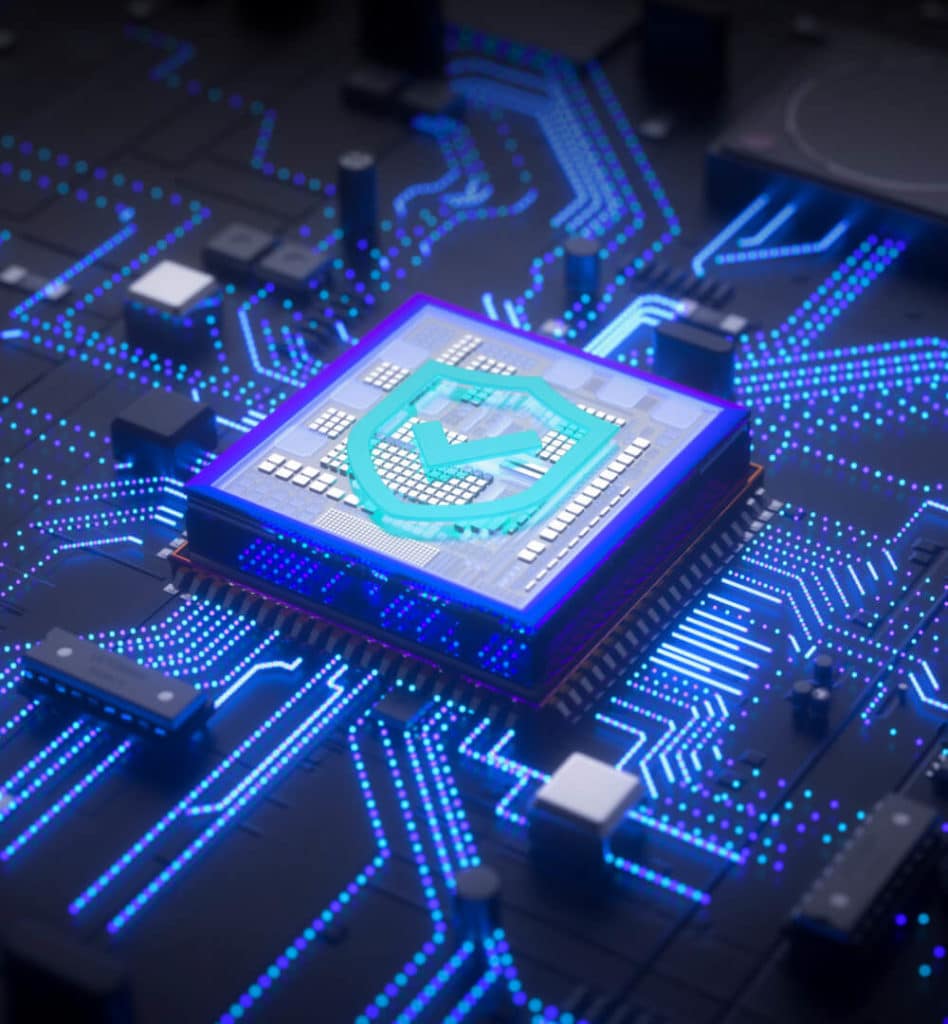
Puts out serious power.
Small but powerful, RIVER can power 80% of your favorite electronics from its array of outlets. Switch on X-Boost to power things that are up to 1800W. Now, you can take power anywhere.
600w
1800w
Charging
It's the world's
fastest.
Wall Outlet
Solar charging
Car charging
Battery Management System
Performance plus safety.
Confidence comes when you know your battery can take care of its own. The battery management system self regulates to keep your portable power station performing its best when it’s pushed to the limit.
Control from afar
The EcoFlow app makes outdoor power even more convenient.See what your unit sees with real time metrics on how it’s being used.Your phone becomes a remote control that works from anywhere.
EcoFlow RIVER Plus
Need something a little larger?
RIVER has a bigger brother. EcoFlow RIVER Plus. With the same form factor, RIVER Plus has a larger capacity at 360Wh, longer cycle life, and comes in white.

You might also like
FAQ
Different power stations have various conditions that prompt the fan to start running of fan operation, for RIVER series, you can set that manually in the app, or set it to always be on.
For DELTA (1300), the fan will turn on when the internal temperature is greater than 45°C.
We do not have an official solution for wind turbine charging yet. However, a DIY solution is possible at your own risk. (As long as wind power meets our input XT60 port and AC inlet requirements of the power stations)
No, this is because the car charging and solar charging cables share the same input (XT60 outlet).
Yes, we recommend connecting 2 same units in series at most. Furthermore, please also note:
1. The slave unit must be fully charged before being connected.
2. Must not charge the main unit when the slave is connected.
So far, DELTA Pro/Smart Home Panel/Solar Tracker have a bluetooth module and can connect to the app via bluetooth. Other models without bluetooth can connect to the app via IOT or Direct Connection.
You can connect the power station to the app in three ways—Direct Connection mode, IOT mode, and Bluetooth (only for DELTA Pro).
Please check the link below for our app user manual. Connection modes instructions are provided in detail on pages 4-9.
APP user manual :
(https://cdn.shopify.com/s/files/1/1996/9707/files/APP_user_manual_updated1103.pdf?v=1635933130)
In addition, we have a video tutorial on this topic here:
https://youtu.be/9oUPsj8FlTk
Discharge the unit to 0%, then charge to 100% until there is no input.
Perform three times SoC calibration by doing three complete charges and discharges.
1. Please check if there are external high-power electrical appliances. If the power of the connected electrical appliance is about the same as the battery capacity, the battery will run out in about 1 hour.
2. Perform a complete charge and discharge for an SoC calibration.
To fix this, try charging and discharging the unit 3 times. If it still occurs, please provide a video demonstrating the issue and contact [email protected]
1. Confirm whether the DC switch is turned on, and the DC switch will light up to indicate it is on.
2. Try to replace the head of the charger to see whether the cable is faulty
3. If none of the above methods work, provide a video explaining the fault and contact [email protected]
1. Please confirm whether the car cigarette lighter has normal voltage and power output.
2. Try using a solar panel to charge the power station. If the solar panel can be used to charge, it means that there is a problem with the car charger to XT60 cable. Change the cable, and if the solar panel still cannot be used to charge, then contact [email protected]
1. The solar panel must be placed outdoors for use. If placed indoors, it won’t work.
2. Check if there is any error prompt on the LCD Screen of your power station. If there is, follow the prompt to solve the problem.
3. Check the connection status by removing and reconnecting it.
4. Only solar panels with 10-25V input and DC 10A max current can be connected in parallel. Check if the voltage and current of the connected solar panels is within the range and whether the positive and negative poles are connected reversely.
5. If you are using a third-party connection cable, the cable length should not exceed 3 m. If it is longer than 3 m, you can change it to one with a diameter of 6.5 mm and a wire diameter of 4 mm². Otherwise, the charging won’t work.
6. Check if you can charge the unit with the car charger. If it works, it means that the solar panel has connection issues or other problems. If the car charger doesn’t work either, please record a video and send it to [email protected] for troubleshooting.
1. The battery needs to be charged.
2. If the AC and DC power buttons are turned off, without any input or output for 120 minutes, the product will automatically shut down.
3. Check if you set a standby time on the app, which can be adjusted under System Standby.
1. Check if it is caused by insufficient battery. If it is, charge and turn it on again. If the charging fails, please follow the instructions on charging failures as seen in the previous question.
2. If there is no response after you short press or long press (3 seconds) the Main Power Button, please contact [email protected]
1. If it is charging from an AC outlet, confirm that the AC switch is turned on. The same goes for DC outlets.
2. If the AC or DC switch is turned on, and it still cannot be charged, please confirm whether the output power of the power station meets the wattage requirements of your device
3. When the power from a DC source and car charger is less than 1 watt, the charging power will not be displayed.
4. When the screen displays an overload alarm, it means that the charging power is too high. Please shut down and cool down for a while or try using a low-power device, then try charging again (for example, shut down and cool the power station for 30 minutes and restart, if there is still an overload prompt, please provide a screenshot or video and contact [email protected] 5. The AC switch will turn off after 12 hours if the power of the electrical appliance is less than 10W because the power detection is equivalent to having no power output. At this time, the switch needs to be turned on again.
1. Make sure that the battery setting function in the app is set to 100%. You can set this in the app.
2. Perform SoC calibration three times by fully discharging and charging the battery.
RIVER

RIVER Plus